SSH keys
If you are working on open source projects, the git repositories that contain the code will usually be public. But sometimes you also wish to enable builds on private repositories. These can only be accessed if an SSH key is provided when pulling the code.
SSH keys are configured on the organization level, similar to build parameters. They consist of a public and private key, of which the private part is stored encrypted.
Configuration
Configuring SSH keys is done at organization level. Click the "Settings" button in the organization screen, then go to "SSH Keys".
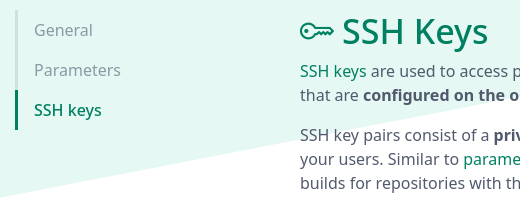
You need to enter the public and private key, and can also add an optional description. Labels are used to determine which repository builds gain access to the keys.
Usage
Repositories automatically use the configured SSH keys that have matching labels with those configured on the repository itself. A build can use multiple SSH keys, if more than one matches the labels. When cloning the code, MonkeyCI will check each of the keys to gain access to the remote repository.
If no keys give access, then the build will fail with a security exception.